e高速是一款方便快捷的高速公路缴费软件,提供了一系列的车辆相关服务。有的小伙伴使用了一段时间后,可能会因为某些原因想要将其给注销掉。那么e高速怎么注销呢?下面小编就来为大家介绍一下e高速注销etc的方法。
e高速怎么注销?
1、e高速app页面,点击更多业务项目。

2、全部业务页面,选择ETC服务分类,点击在线客服。
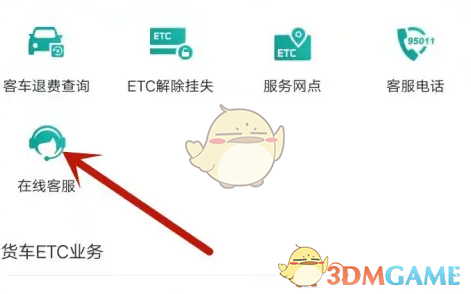
3、智能在线客服页面,输入文字注销,点击发送问题。

4、根据提示流程操作,点击右上角转人工帮助注销ETC账号。
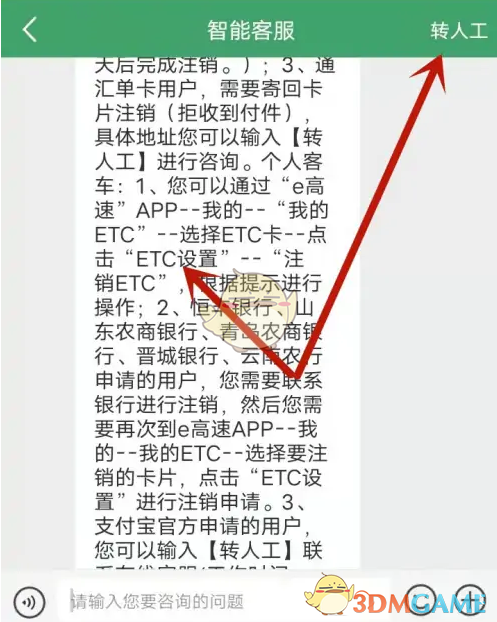
以上就是e高速注销方法介绍的全部内容,更多e高速相关攻略,敬请关注本站。